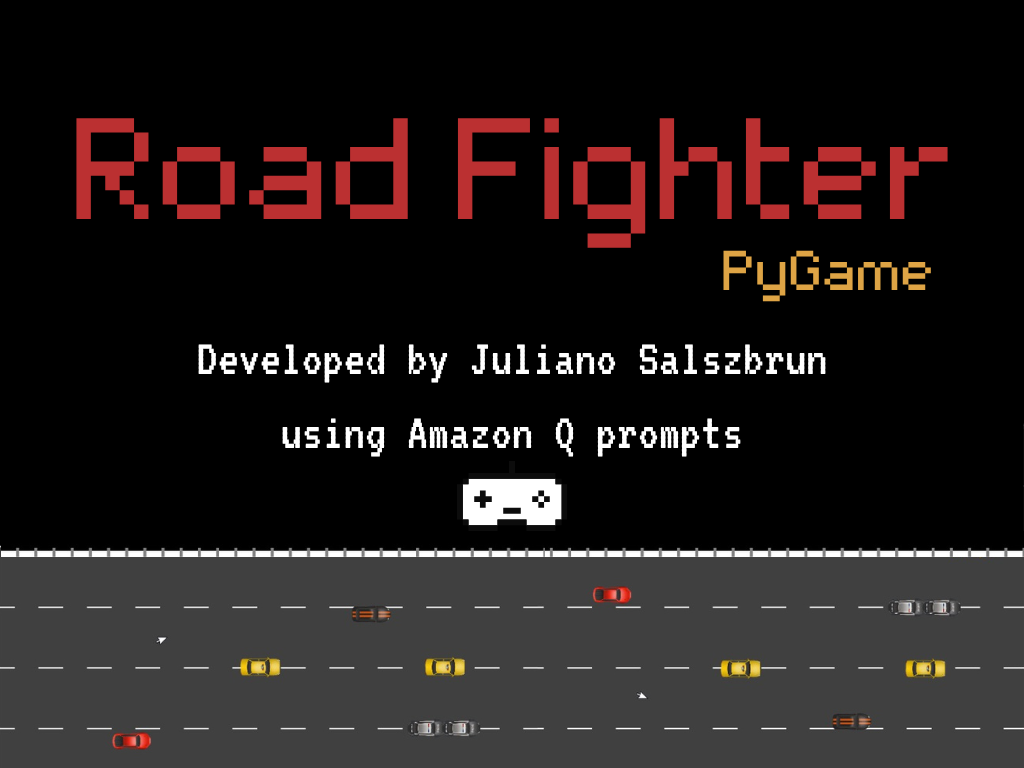Introduction
🎮 Nostalgic game devs, if you also grew up playing classic racing games like Road Fighter, get ready to relive that experience—this time, with AI on your side!
I built a modern reinterpretation of the game using only prompts in the Amazon Q Developer CLI, exploring the power of AI to generate complete game logic, folder structure, and even automatic bug fixing.
Before starting…
For those who don’t know this is the original game - Road Fighter

Developing with Amazon Q
The entire project was built using prompts. I started by asking about Road Fighter, then requested something similar built with PyGame. The AI amazed me with:
- Smart suggestions I hadn’t thought of
- Creation of a full folder structure (
fonts,sounds,sprites) - Automatic error detection and correction
- Ability to interpret images to enhance the interface (I used
save.pngas a visual reference)
Game Screenshots
Menu

How to Play

The Game

Pause

Game Over

AI-generated code and prompts
Some prompts I used during development are documented in (by AmazonQ):
You can use this file to guide your own AI-powered retro game project.
Running the game
To play locally:
python main.py
Make sure you have pygame installed:
pip install pygame
Credits
Entirely built using prompts in the Amazon Q Developer CLI
🔗 Original repository: challenge-road-fighter-amazonq
🔗 Challange page: challenge
#BuildGamesChallenge #AmazonQDevCLI